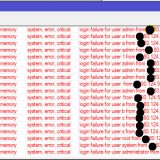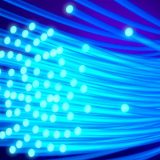How to Set Up Reverse Proxy with Nginx and Apache on Ubuntu 22.04
How to Set Up Reverse Proxy with Nginx and Apache on Ubuntu 22.04
In this tutorial, we will set up a reverse proxy using Nginx as the front-end server and Apache as the backend server on Ubuntu 22.04. This configuration is useful for leveraging the performance of Nginx while maintaining the flexibility of Apache.
Step 1: Install Nginx and Apache
First, update your system packages and install both Nginx and Apache:
sudo apt update
sudo apt install nginx apache2 -yStep 2: Configure Apache (Backend)
Create a virtual host file for Apache:
sudo nano /etc/apache2/sites-available/backend.confAdd the following configuration:
<VirtualHost *:8080>
ServerAdmin [email protected]
ServerName domain.com
DocumentRoot /var/www/html
<Directory /var/www/html>
Options Indexes FollowSymLinks
AllowOverride All
Require all granted
</Directory>
ErrorLog ${APACHE_LOG_DIR}/error.log
CustomLog ${APACHE_LOG_DIR}/access.log combined
</VirtualHost>Enable the site and necessary modules:
sudo a2ensite backend.conf
sudo a2enmod proxy proxy_http
sudo systemctl restart apache2Step 3: Configure Nginx (Reverse Proxy)
Create a reverse proxy configuration file for Nginx:
sudo nano /etc/nginx/sites-available/reverse-proxyAdd the following content:
server {
listen 80;
server_name domain.com www.domain.com;
location / {
proxy_pass http://127.0.0.1:8080;
proxy_set_header Host $host;
proxy_set_header X-Real-IP $remote_addr;
proxy_set_header X-Forwarded-For $proxy_add_x_forwarded_for;
proxy_set_header X-Forwarded-Proto $scheme;
}
}Enable the configuration and restart Nginx:
sudo ln -s /etc/nginx/sites-available/reverse-proxy /etc/nginx/sites-enabled/
sudo nginx -t
sudo systemctl restart nginxStep 4: Test the Reverse Proxy
You can test the setup by accessing your domain in a browser or using cURL:
curl http://domain.comStep 5: Enable SSL with Certbot (Optional)
Install Certbot and obtain an SSL certificate:
sudo apt install certbot python3-certbot-nginx -y
sudo certbot --nginx -d domain.com -d www.domain.comConclusion
You have successfully set up Nginx as a reverse proxy with Apache as the backend on Ubuntu 22.04. This setup combines the performance of Nginx with the flexibility of Apache. Feel free to reach out if you encounter any issues!